Selenium is a powerful open-source framework used for automating web browsers. It’s one of the most widely adopted tools for UI testing of web applications and supports multiple languages including Java, Python, C#, and JavaScript.
Why Selenium is popular:
- Works with major browsers (Chrome, Firefox, Safari).
- Supports cross-platform testing (Windows, macOS, Linux).
- Can integrate with test frameworks like JUnit and TestNG.
- Scalable with grid or cloud services like Selenium Grid and BrowserStack.
Components of Selenium:
- Selenium WebDriver – Controls browsers using language-specific bindings.
- Selenium IDE – Browser extension for recording and playing back tests.
- Selenium Grid – Allows parallel test execution across environments.
Basic WebDriver example in Python:
pythonКопироватьРедактироватьfrom selenium import webdriver
driver = webdriver.Chrome()
driver.get("https://example.com")
print(driver.title)
driver.quit()
Selenium can simulate user interactions like clicking buttons, filling forms, and navigating through web pages. It’s especially useful for regression testing, ensuring that new changes don’t break existing functionality.
While Selenium is highly flexible, it requires setup and maintenance. For simpler projects, it’s often paired with tools like Cypress or Playwright.
Selenium remains a cornerstone of web test automation, and mastering it can greatly enhance your QA and DevOps capabilities.

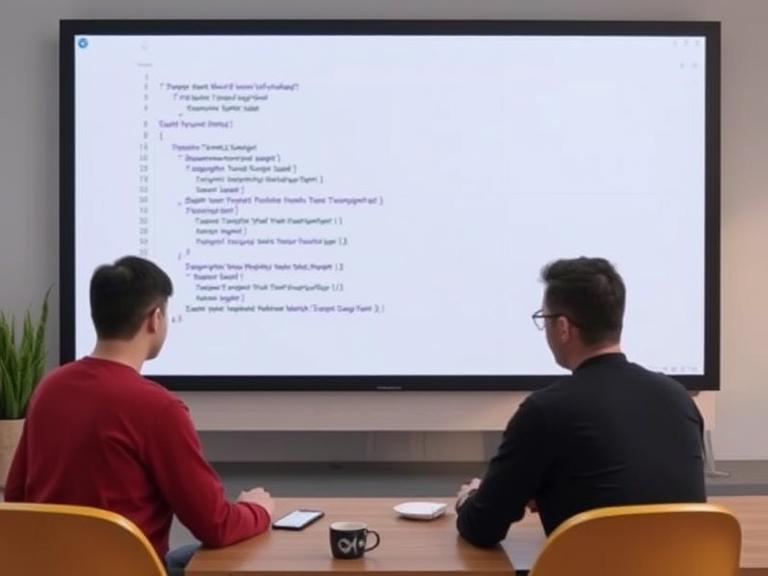
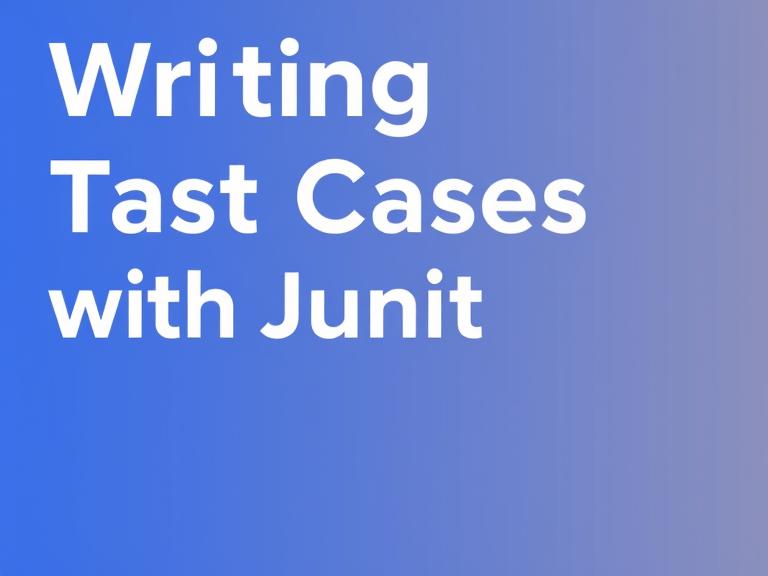


Leave a Reply